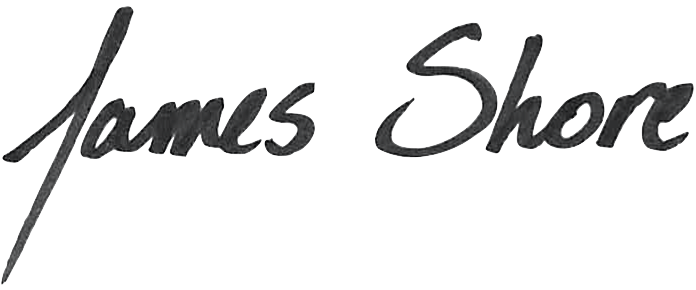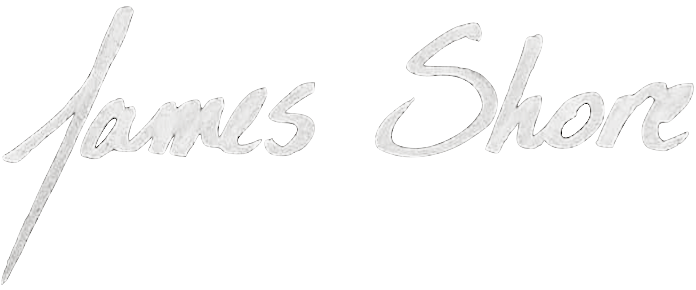Red-Green-Refactor
November 29, 2005
For an example of test-driven development in practice, see my TDD Lunch & Learn series or my Let's Play TDD screencast. For a more detailed description of TDD, see the online section of my book.
A lot of people liked my description of test-driven development during the Microsoft TDD flap. Here it is again so you can more easily bookmark it:
Think: Figure out what test will best move your code towards completion. (Take as much time as you need. This is the hardest step for beginners.)
Red: Write a very small amount of test code. Only a few lines... usually no more than five. Run the tests and watch the new test fail: the test bar should turn red. (This should only take about 30 seconds.)
Green: Write a very small amount of production code. Again, usually no more than five lines of code. Don't worry about design purity or conceptual elegance. Sometimes you can just hardcode the answer. This is okay because you'll be refactoring in a moment. Run the tests and watch them pass: the test bar will turn green. (This should only take about 30 seconds, too.)
Refactor: Now that your tests are passing, you can make changes without worrying about breaking anything. Pause for a moment. Take a deep breath if you need to. Then look at the code you've written, and ask yourself if you can improve it. Look for duplication and other "code smells." If you see something that doesn't look right, but you're not sure how to fix it, that's okay. Take a look at it again after you've gone through the cycle a few more times. (Take as much time as you need on this step.) After each little refactoring, run the tests and make sure they still pass.
Repeat: Do it again. You'll repeat this cycle dozens of times in an hour. Typically, you'll run through several cycles (three to five) very quickly, then find yourself slowing down and spending more time on refactoring. Than you'll speed up again. 20-40 cycles in an hour is not unreasonable.
This process works well for two reasons. First, you're working in baby steps, constantly forming hypotheses and checking them. ("The bar should turn red now... now it should turn green... now it should still be green... now it should be red...") Whenever you make a mistake, you catch it right away. It's only been a few lines of code since you made the mistake, which makes the mistake very easy to find and fix. We all know that finding mistakes, not fixing them, is the most expensive part of programming.
The other reason this process works well is that you're always thinking about design. Either you're deciding which test you're going to write next, which is an interface design process, or you're deciding how to refactor, which is a code design process. All of this thought on design is immediately tested by turning it into code, which very quickly shows you if the design is good or bad.
PS: When you're writing unit tests, be sure to follow Michael Feathers' guidelines.